Get Your HVAC or Plumbing Company On The Map
Google Maps Is A Great Lead Generator For Contractors
Schedule Free ConsultationHave you ever noticed that when you do a Google search for something like "plumber" in your area, you see a list of three companies picked out on the map section like this?
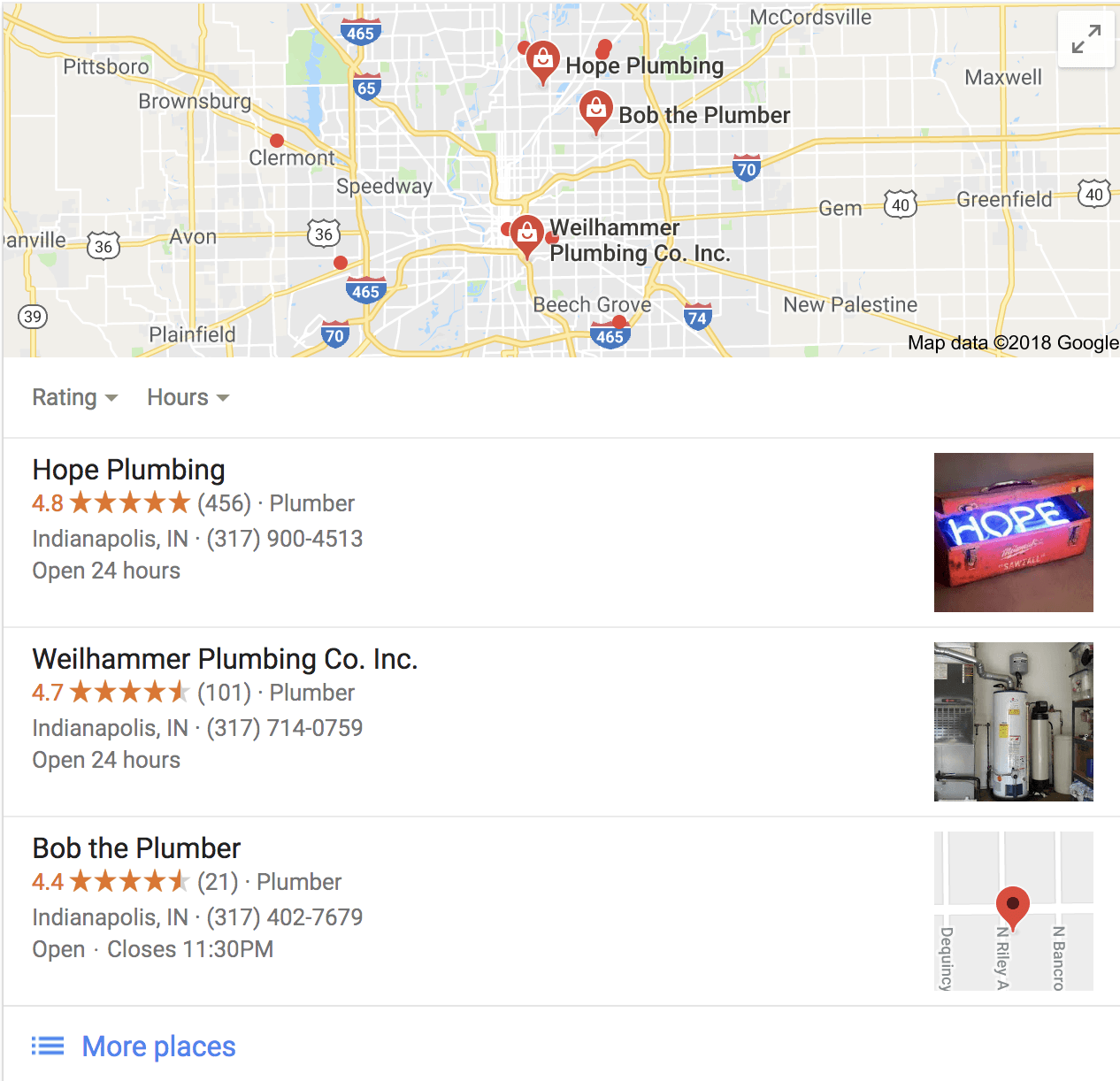
If you're a Plumbing or HVAC companies, this is a HUGE opportunity to you to gain more exposure and get more leads fast. What's more, nearly 30% of the clicks
on a search page goes to these little section right here. This is a great opportunity for you.
Also, you'll notice that it makes it easy for your customers to get your company's name, your hours, your phone number, your reviews... all at a glance. The value of this should be pretty obvious because it is the first thing someone sees when they search for you and therefore is most likely the first thing people will click, which creates more leads for your business.
How to get your Plumbing or HVAC listed on the map
Luckily for you, Google makes it pretty simple easy to claim your business on the map, and getting it ready to start getting this traffic. That said, because it's so easy to do, it's also easy to not get exactly right. If you follow the steps we'll walk you through exactly, it'll be no problem.
Step one
Go to http://google.com/business. Sign up with the Google account you want to use (yes, you need a Google account to make it work). Follow the steps and add your business information.
TIP #1
Be sure to use the EXACT Name, Address, Hours, and Phone number that you use on your website, Facebook pages, and more. Even little differences like "Wortman Central Air, LLC" for "Wortman Central Air Llc" make a difference.
Once you've done that, Google will send a post card to the business address with a code. Simply follow the instructions on the post card, and just like that, your business will be verified with Google.
Now, let's move on to the more important stuff.
Step two
We want to make sure your business profile is completed to perfection.
- You'll want to make sure you select the Category of your business (keep the primary one for your most relevant service)
- Tell Google your service area. Typically, you'll have better results if you manually input each specific city your company services, rather than a blank radius area. If you're in a dense metro area, this could take a bit of time.
- Make sure your website is listed exactly as it it online. That means use "www" if your website displays that way when you go to the website. (Your best bet is to literally copy-paste the URL of your site from your browser, just to be safe.)
- Fill out the Business Description ('From The Business'). Don't go overboard here, but talk to your customers in a way that makes sense. Help them understand the services your provide, the areas your work in, or the quality they can expect.
- Add tons of photos. GMB is frequently changing the amount of photos they'll allow in these listings, to just add as many as possible. Photos from job sites, or of your team meetings in the morning, or even customer reviews make up good images.
TIP #2
There's lots of evidence that the companies with the MOST GREAT QUALITY PICS
get the most business... so don't skimp this part.
Step three
Get Google reviews. We preach this a ton, and for good reason: the companies that are serious about sales growth really focus on getting more Google reviews, and the get LOADS more traffic than companies who don't pay attention to them. It's easy to do, but it's massively important. Remember the image at the top of the page?
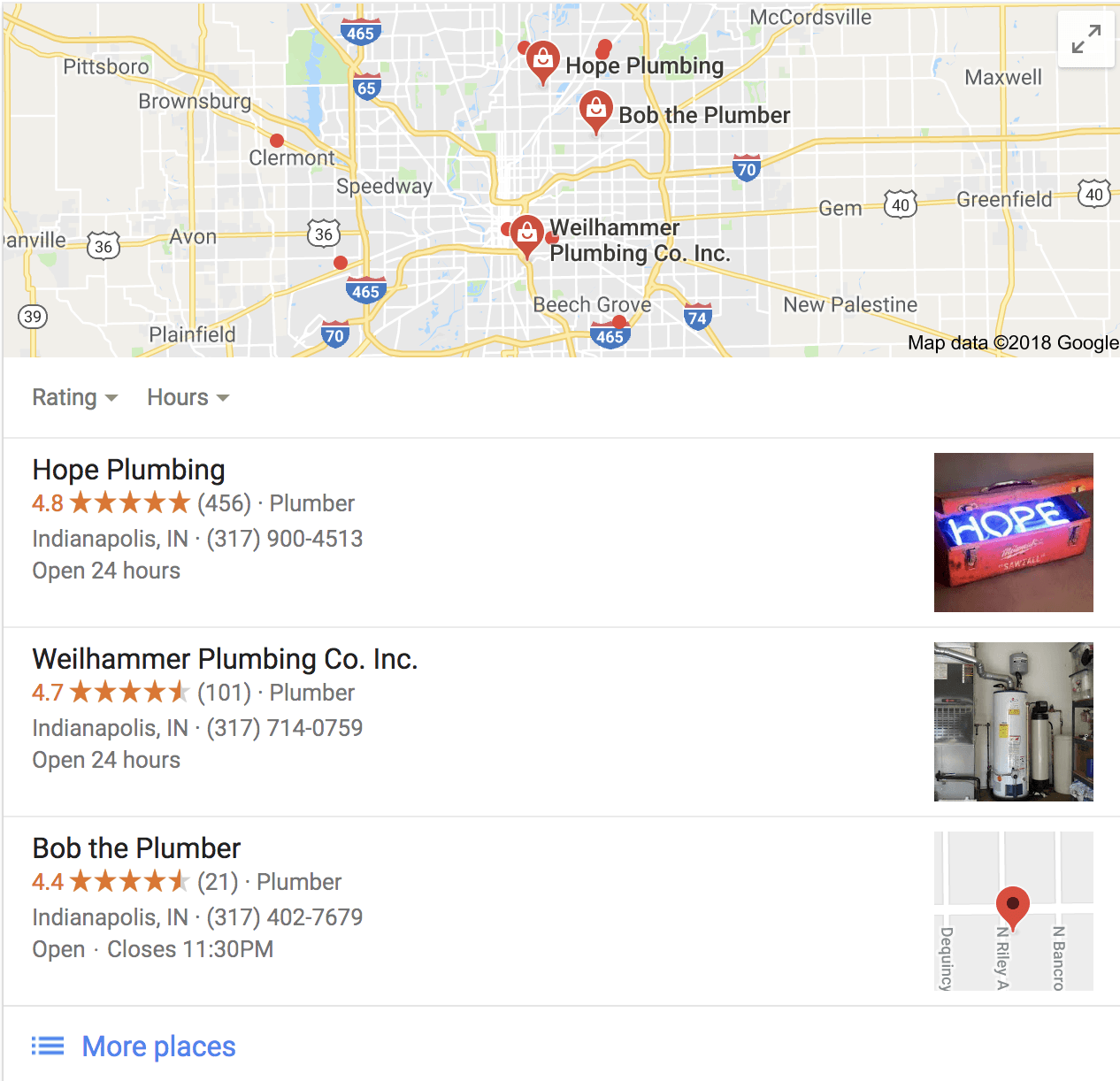
The number in parenthesis is the number or Google reviews each company has. It is important to have at least 5 reviews (this is when the star ratings will appear), and more than your competition.
There are several ways to get good reviews:
- Ask for them. Believe it or not, most people don't leave a review because they were never giving the opportunity. (Your dissatisfied customers will go out of their way to vent, but not your happy ones.)
- If you're just starting with GMB, ask family, friends, social media followers and more for reviews.
- Get a system in your company to get these reviews on a recurring basis. For the companies we work with, for example, we put an app on every tech's phone that helps make this part effortless.
TIP #3
It can be tempting to focus on the overall number of reviews your company has (like the 456 reviews from the company in this example), but don't. Instead, focus on a steady drip of incoming reviews each week. You can probably aim for 2 reviews per week per van you have in the field.
You’re spending a ton
of money on marketing.So why isn’t your phone ringing off the hook?
Optimize Your GMB Listing Further
So, we've walked you through the groundwork of how to get your GMB listing off to a solid start. However, you may be struggling to get in the map pack with dense competition. No sweat! That's where we come in.
Luckily, there is a science to optimizing the Google My Business listing to help you rank in the map pack- even in a very competitive market. It involves things like GPS & metadata infusing your photos, creating embeds of your map on digital property, and even traditional SEO strategies like backlinking. These things get technical quick, so let us know if we can help you knock that out of the park.
Wanting to optimize the photos in your Google My Business Listing?
All Rights Reserved | Levergy®
© 2024
Levergy® is a trade name of Hippie Cow, LLC.
Any other logos or brands referenced are property of their respective owners.
info@levergy.io | 918.921.9296
Past results are not a guarantee of future results.



